Atualização 01/06/2011: Para a versão 11.04 do Ubuntu, utilize esse outro post.
Após atualizar o Ubuntu 10.10 Maverick Meerkat fui procurar o Java 32 bits da Sun, ops, Oracle para instalar e para minha surpresa não encontrei o que precisava.
Para instalar é necessário habilitar o repositório de terceiros. Acesse System, Administration, Synaptic Package Manager. Acesse Settings, Repositories, Other Software e Habilite os repositórios do Canonical Partners.
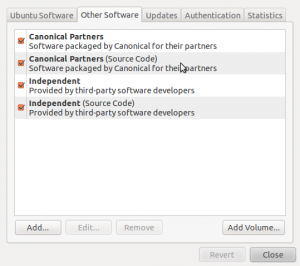
Clique em Close. Se você tiver o seguinte erro:
Hit http://archive.canonical.com maverick Release Hit http://archive.canonical.com maverick/partner Sources Hit http://archive.canonical.com maverick/partner amd64 Packages Fetched 66B in 4s (15B/s) Reading package lists... Done W: A error occurred during the signature verification. The repository is not updated and the previous index files will be used. GPG error: http://extras.ubuntu.com maverick Release: The following signatures couldn't be verified because the public key is not available: NO_PUBKEY 16126D3A3E5C1192 W: Failed to fetch http://extras.ubuntu.com/ubuntu/dists/maverick/Release W: Some index files failed to download, they have been ignored, or old ones used instead.
Execute o comando;
sudo apt-key adv --keyserver keyserver.ubuntu.com --recv-keys 16126D3A3E5C1192 sudo apt-get update
Agora para instalar o JRE 32 bits em uma máquina 64 bits (que é o que eu quero) é só digitar:
sudo apt-get install ia32-sun-java6-bin
Concorde com a licença e o Java será instalado!
[...] This post was mentioned on Twitter by open4education, Bruno Martins, Bruno Martins, Michel Graciano, Thiago G. Vespa and others. Thiago G. Vespa said: Novo post: Instalando o Java do jeito Ubuntu 10.10 http://j.mp/dfkJGR [...]
[...] Para instalar o Java (tanto JRE quanto JDK) no Ubuntu 11.04, o procedimento é similar ao do 10.10. Habilite o repositório de parceiros: acesse System, Administration, Synaptic Package Manager. [...]